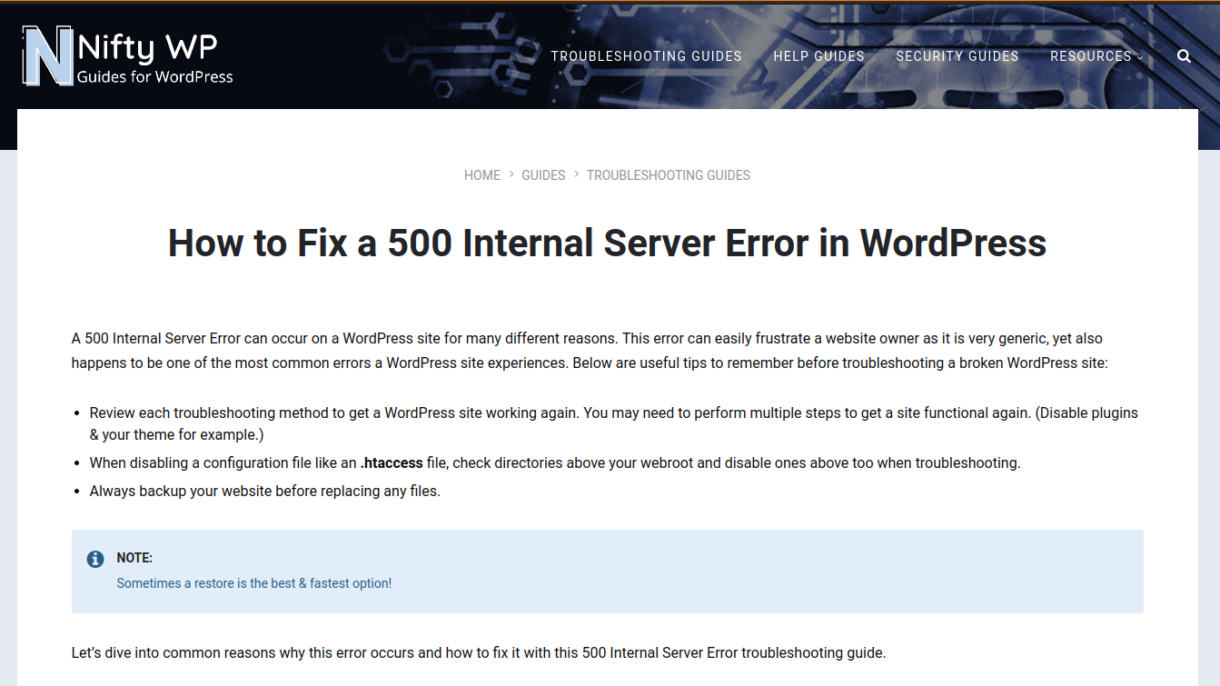
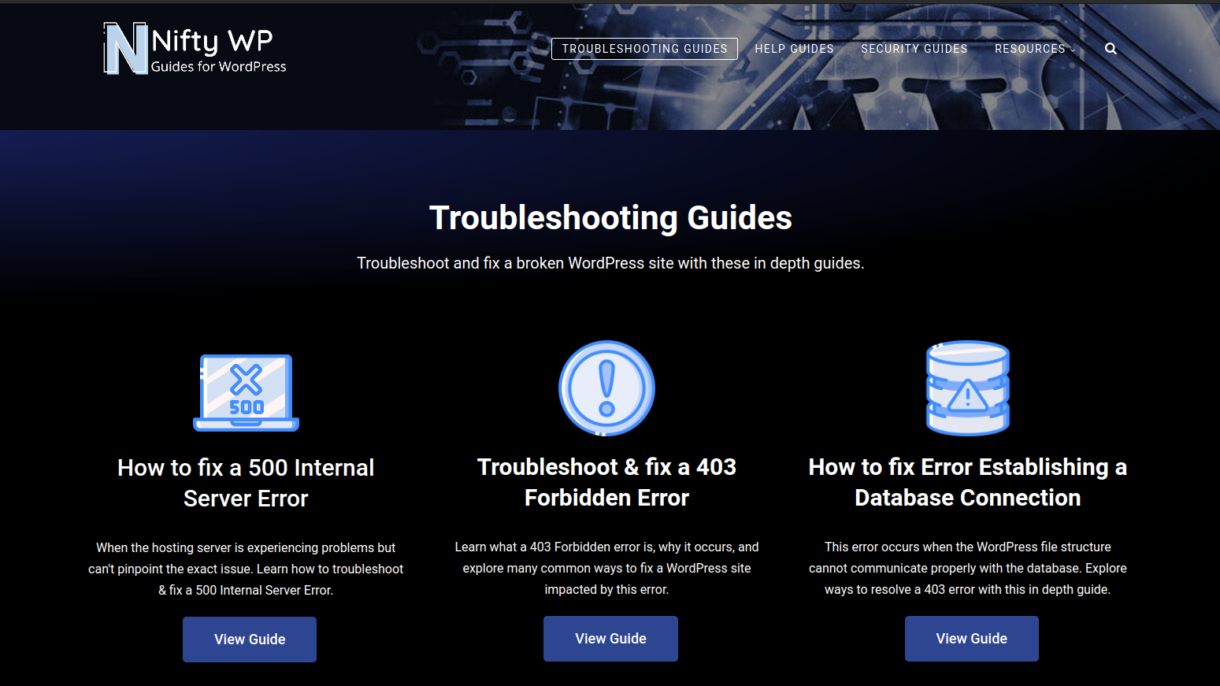
How to Fix a 500 Internal Server Error
A 500 Internal Server Error can occur on a WordPress site for many different reasons. This error can easily frustrate a website owner as it is very generic, yet also happens to be one of the most common errors a WordPress site experiences.
A 500 Internal Server Error can occur on a WordPress site for many different reasons. This error can easily frustrate a website owner as it is very generic, yet also happens to be one of the most common errors a WordPress site experiences. Below are useful tips to remember before troubleshooting a broken WordPress site:
-
- Review each troubleshooting method to get a WordPress site working again. You may need to perform multiple steps to get a site functional again. (Disable plugins & your theme for example.)
-
- When disabling a configuration file like an .htaccess file, check directories above your webroot and disable ones above too when troubleshooting.
-
- Always backup your website before replacing any files.
Sometimes a restore is the best & fastest option!
What causes a 500 Internal Server Error?
Because a 500 Internal Server Error is a generic response, there are many different reasons a site may succumb to this error. WordPress is a powerful CMS where many plugins & themes can be added to make each site unique; this also creates more entry points and room for errors to occur. A 500 Internal Server Error can occur for the following reasons:
-
- Plugin conflicts
-
- Theme conflicts
-
- .php.ini/.user.ini file issues
-
- .htaccess/web.config file issues
-
- Corrupted core files
-
- PHP memory limit problems
Above are common examples as to what causes this error to occur on a WordPress site. Let’s move on to the next section to review how to troubleshoot this error to determine where this issue stems from.
Would you like to read more? Visit the full guide here.
https://niftywp.com/guides/500-error-guide/
